![]() Venue Tools Portal Help
Venue Tools Portal Help
![]() Venue Tools Portal Help
Venue Tools Portal Help
This panel allows users to view the BIT fault details for their aircraft. Users can sort the faults by selecting pre-defined date range from the Date Range drop down.
NOTE: Only the Most Recent Offload Date Range selection is available for this software release. Other selections and manual entry of the desired date range are available, but will not impact the search results. Only the Most Recent Offload will be displayed.
Users can also sort by BIT type, LRU Type, LRU, BIT Priority, or by entering key words.
NOTE: Only All or Normal BIT is available as BIT Type selections for this software release. High Priority BIT is available as a BIT Type selection, but nothing will be displayed in the listing because High Priority BIT Fault Reporting is not enabled for this software release.
When the filter selections are made from the drop downs, changes to the listing are made immediately. Filters using the Filter for Keyword button are an additional filter to the listing and take place after the Filter for Keyword button is pressed. Searches using the Filter for Keyword button remain in effect until cleared. The Filter for Keyword button has to be pressed to execute any changes made in the Keyword Filter field.
The BIT Fault listing can be exported and saved to your local computer. Users can also select specific BIT faults from the listing below to see the Corrective Action Message below.
Select the applicable links on the BIT Details panel below to see more details.
Select the BIT Summary tab to access the BIT Summary panel.
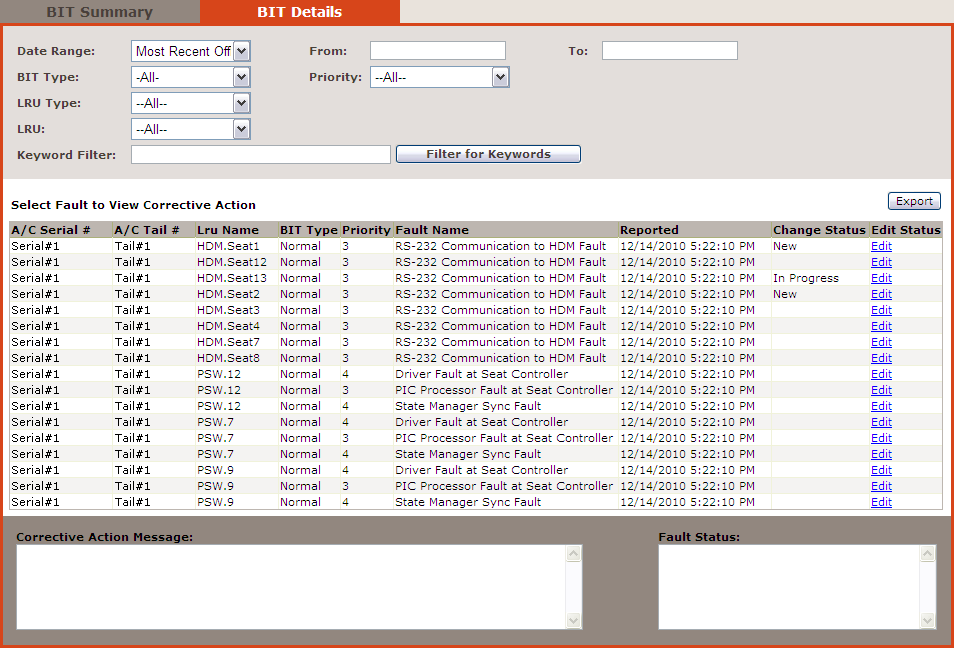
Select the back button on the browser to return to the previous help page.