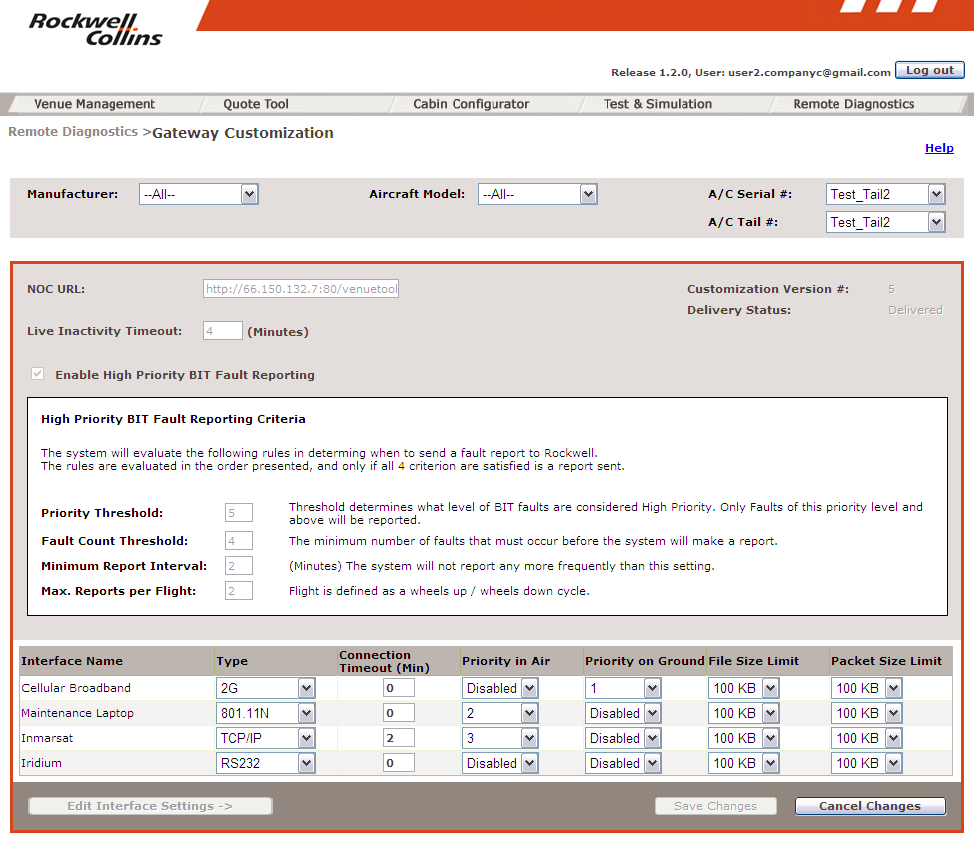![]() Venue Tools Portal Help
Venue Tools Portal Help
![]() Venue Tools Portal Help
Venue Tools Portal Help
Allows users to view the gateway settings for their aircraft. These settings are used so the aircraft Venue system can communicate with the Houston Data Center (HDC) to offload data. The list can be filtered by Manufacturer, Aircraft Model, Aircraft Serial number, or Aircraft Tail number.
The NOC URL: is the Houston Data Center (HDS) Uniform Resource Locator (URL) that the gateway will attempt to connect to.
The Customization Version # is the version of the customization file. When synchronized with the gateway on aircraft, both the portal and Venue Remote Diagnostics Gateway should have matching customization version numbers.
The Delivery Status Indicates if the latest customization settings have been “delivered” or are “pending” delivery.
Live Inactivity Timeout and High Priority BIT fault reporting are feature enhancements planned for a future software release.
The interfaces that the Venue gateway use for connecting to the HDC are enabled and disabled at the bottom of this screen. The interface must first be enabled in the Aircraft Loadable Configuration Package (LCP). The interface can be enabled or disabled independently for in the air and on the ground use. Interfaces can be prioritized independently for use, 1 be the highest priority. The gateway will always attempt to use the highest priority available interface first for a connection, if that interface fails, it will try to connect using a lower priority interface. In the Venue Release 4.1 only Cellular Broadband interface is available.
The File size limit determines the maximum log files size that will be sent to ground for a Venue LRU. This is the file size before compression. Log files can be up to 10 MB in size. The higher the setting, the longer the offload will take. This feature works in conjunction with the offload settings for the various types of log files.
The packet size limit is a planned feature enhancement to be used in conjunction with the Hi Priority Built In Test (BIT) feature.
Select the applicable links on the Gateway Customization screen below to see more details.