![]() Venue Tools Portal Help
Venue Tools Portal Help
![]() Venue Tools Portal Help
Venue Tools Portal Help
When the File Download pop-up appears, select save.
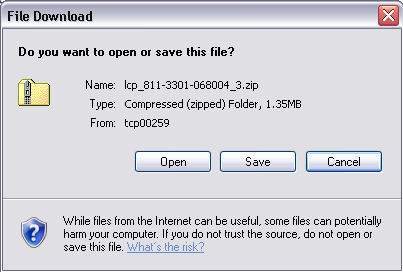
When the Save as pop-up appears, navigate to the location where you want to save the file and select save.
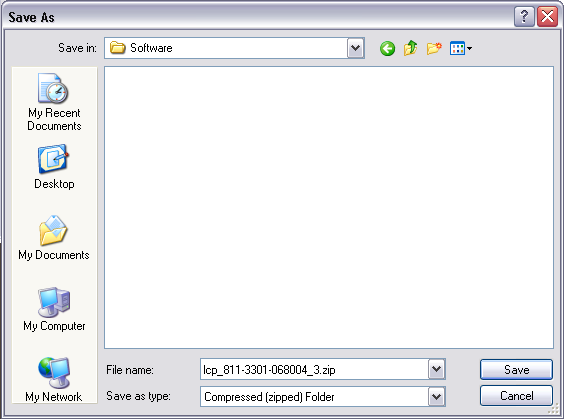
Select the back button on the browser to return to the previous help page.