![]() Venue Tools Portal Help
Venue Tools Portal Help
![]() Venue Tools Portal Help
Venue Tools Portal Help
Displays the Log Files for the selected aircraft. The list can be filtered by selecting a pre-defined date range from the Date Range drop down or by manually entering the desired date range.
The Log File listing can be exported and saved to your local computer. When a specific Log Files is selected from the listing below, the selected log files can be saved to your local computer.
Select the applicable links on the Log Files panel below to see more details.
Select the BIT Faults Details tab below for access to the BIT Faults Details panel.
Select the Install History (LCP & LSP) tab below for access to the Install History panel.
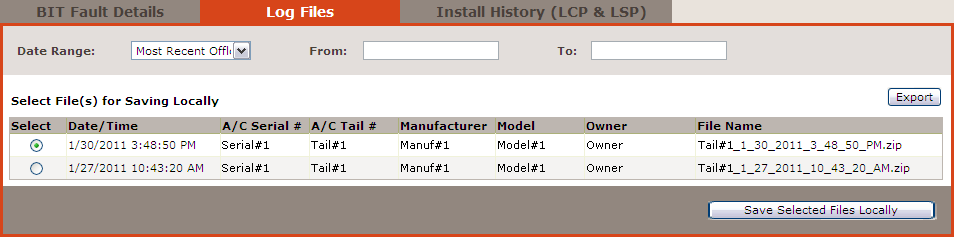
Select the back button on the browser to return to the previous help page.