![]() Venue Tools Portal Help
Venue Tools Portal Help
![]() Venue Tools Portal Help
Venue Tools Portal Help
This screen is used to send messages to specific recipients by selecting their login role(s). Multiple Recipients can be selected by using the Ctrl or Shift keys on the keyboard. A field is provided to enter the message subject and another to enter the message. Upon entry of all information, the send button is used to send the message. A cancel button is provided to cancel sending the message. The Send Message window will close when the Cancel or Send button is pressed. This Send Messages pop-up below shows the roles when sending messages from the My Venue screen. The roles may be different for a send message pop-up from another screen.
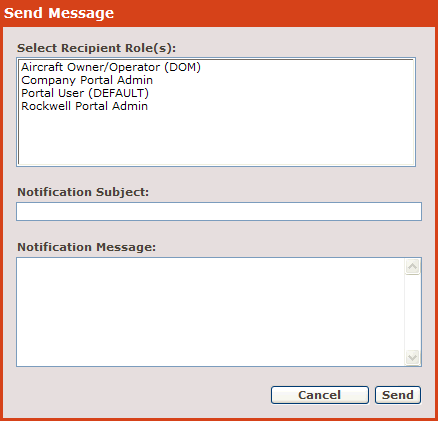
Select the back button on the browser to return to the previous help page.