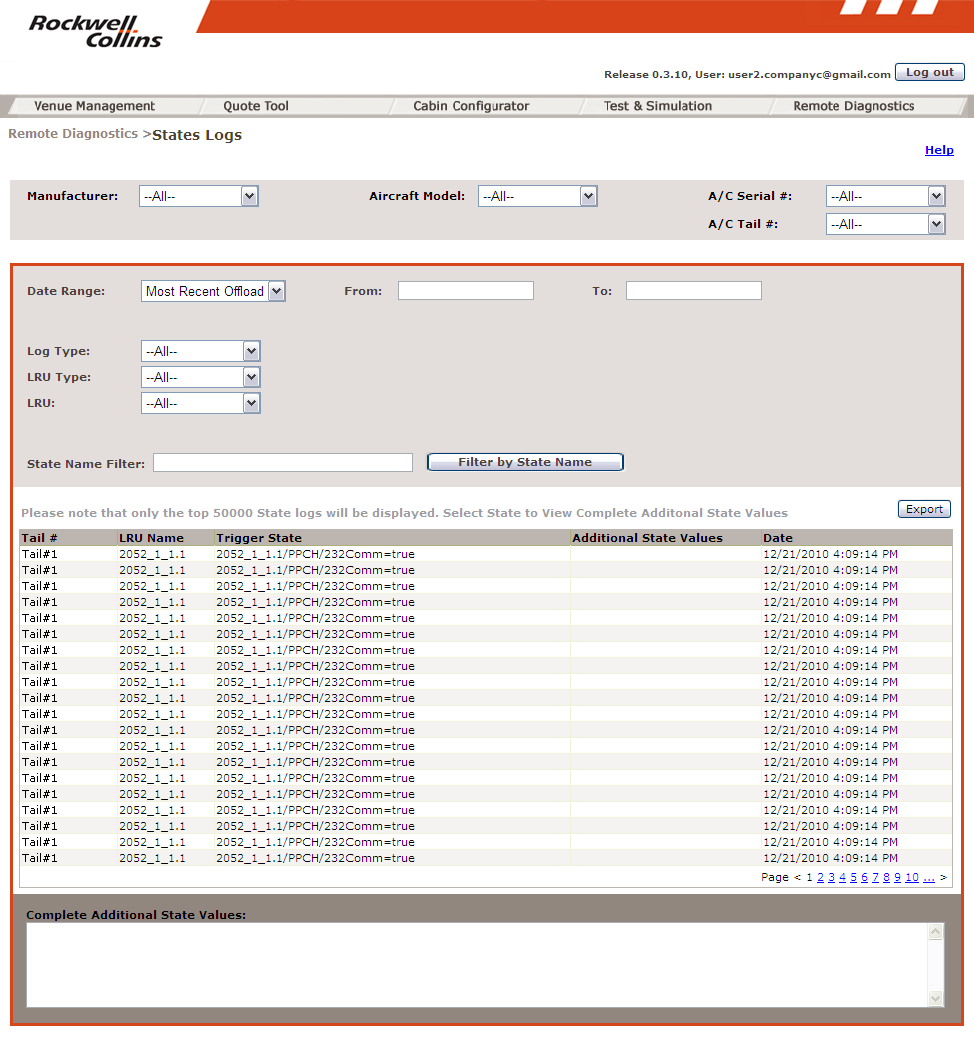![]() Venue Tools Portal Help
Venue Tools Portal Help
![]() Venue Tools Portal Help
Venue Tools Portal Help
Allows users to view States Logs for their aircraft. The list can be filtered by Manufacturer, Aircraft Model, Aircraft Serial number, or Aircraft Tail number.
Additionally, the users can sort the States Log listing by selecting a pre-defined date range from the Date Range drop down or by manually entering the desired date range. Users can also sort by LOG Type, LRU type, LRU, or by a Keyword in the State Name filter.
NOTE: Only the first 50,000 state logs returned by the data filter will be displayed.
When the filter selections are made from the drop downs, changes to the listing are made immediately. Filters using the State Name Filter are an additional filter to the listing and take place after the Filter by State Name button is pressed. Searches using the Filter by State Name button remain in effect until cleared. The Filter by State Name button has to be pressed to execute any changes made in the State Name Filter field.
The State Log listing can be exported and saved to your local computer. When a specific Trigger State is selected from the listing below, the details for the Additional State Values of the selected Triggered State are displayed in the Complete Additional State window below.
Select the applicable links on the States Logs page below to see more details.