![]() Venue Tools Portal Help
Venue Tools Portal Help
![]() Venue Tools Portal Help
Venue Tools Portal Help
The messages panel displays messages or notifications sent to the user. From this panel, you can view messages, delete one or all messages, filter on type of notification, or send a message to other users. “Send “is to a particular role or set of roles, not individuals.
Messages can be filtered by message type. Select Filter by Type on the Messages Panel below to see a description of the message types and the Filter By Type drop down to see a typical list of message types. This listing is database driven and can changed by Rockwell Collins admin. The tail status and configuration status selections are the most likely to change. Only Rockwell Collins can see the results when filtering for bug reports and feature suggestions since these messages are only sent to the Rockwell Collins admin role.
Select the applicable links on the Messages panel below to see more details.
The Delete All Messages button, deletes all messages in the Messages window. The Delete button next to the message can be used to delete a specific message.
To see how to send a Message, select the Send Message button in the Messages window below.
To see how to view a specific message, select the title of the first message below.
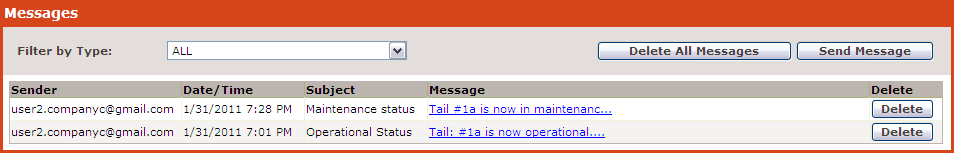
Select the back button on the browser to return to the previous help page.