![]() Venue Tools Portal Help
Venue Tools Portal Help
![]() Venue Tools Portal Help
Venue Tools Portal Help
This panel lists notifications sent from your aircraft. This panel allows you to view only notifications sent by the tails that were selected in your Individual Aircraft list or view notifications from All Assigned Aircraft. Your Individual Aircraft list can be modified by selecting the Edit Watch List button in the My Watched Tails panel. This panel provides the capability to filter the listing by Manufacturer, Model, and by the Tail Status. It also allows you to search the listing by Owner. The Search button must be used when searching by owner.
Select the applicable links on the My Watched Tails panel below to see more details.
To see how to edit your Individual Aircraft List, select the Edit Watch List button in the My Watched Tails panel below.
To see how to change a tail status, select the first tail status from the tail listing in the My Watched Tails panel below.
To see the Aircraft Summary screen for a selected tail, select the first tail serial number from the tail listing in the My Watched Tails panel below.
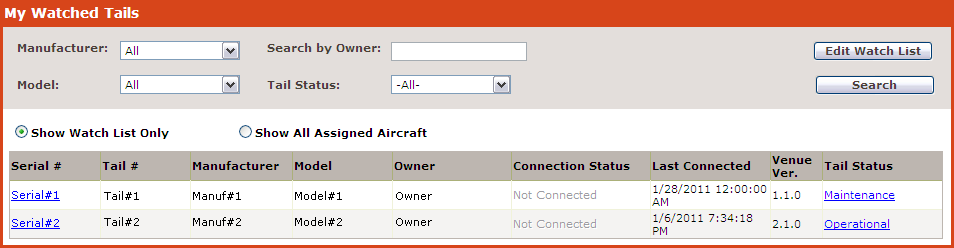
Select the back button on the browser to return to the previous help page.