![]() Venue Tools Portal Help
Venue Tools Portal Help
![]() Venue Tools Portal Help
Venue Tools Portal Help
This panel allows users to view the offload settings for State Logs, Event Logs and Remote State Data, and monitor the settings delivery status for their aircraft. A check mark indicates that the data is selected to be offloaded when the aircraft connects. When Settings have been delivered to the aircraft, Delivered will displayed as the Settings Delivery Status. When Settings are changed, the Settings Delivery Status will be displayed as Pending until the next time that the aircraft connects. Any delivery status that is Pending when the aircraft connects, will not affect the download at that time. The Download will occur before the checking for the new settings and the system will download per the prior settings.
When Remote State Data is offloaded from the aircraft, it will be displayed on the BIT Faults, Monitor States, Configuration Check Report and Conformity Check Report pages. The Offload Event Log data will be displayed on the Event Logs page and the Offload State Log data will be displayed on the States Logs page.
Select the applicable links on the Offload Settings panel below to see more details.
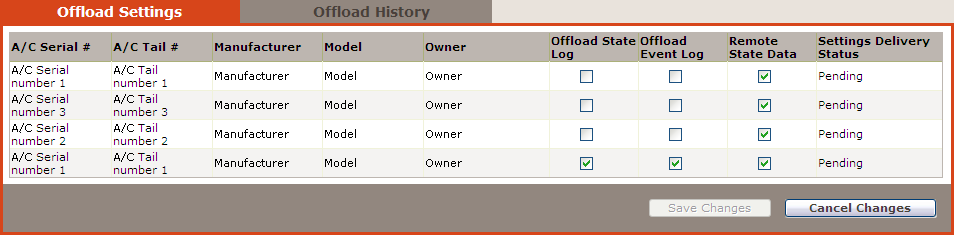
Select the back button on the browser to return to the previous help page.